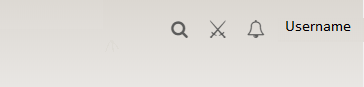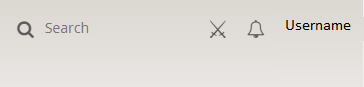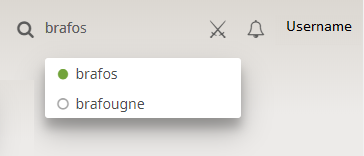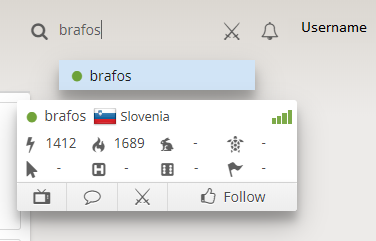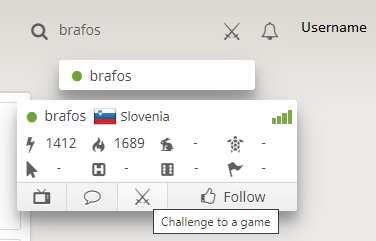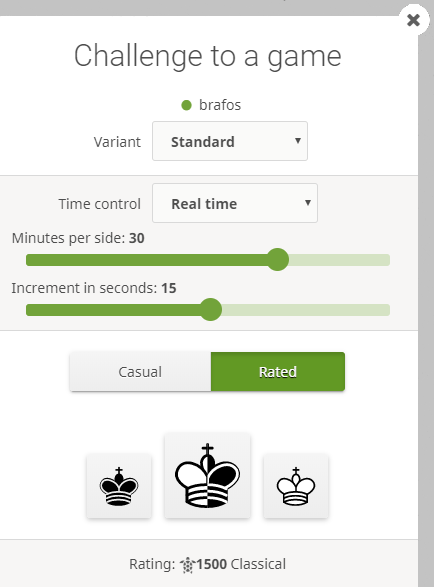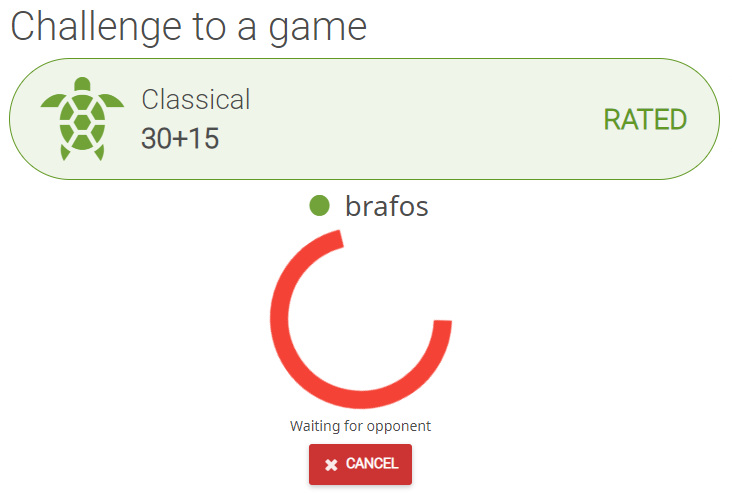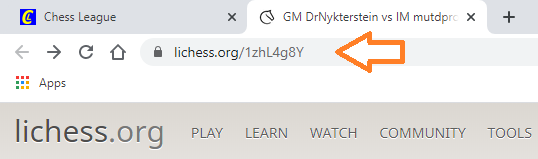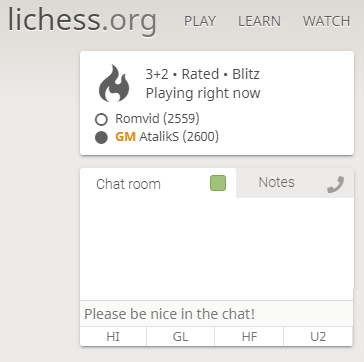Chess League
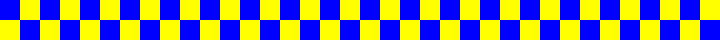
Hibernian Online Chess League
How to Challenge your Opponent on Lichess
Step 1 When you login to Lichess.org your username will be displayed in the top right
corner as shown above. The three icons to the left of the username are Search, Challenges and Notifications. To challenge your opponent
click the Search icon.
Step 2 Enter your opponent's username. The username will be displayed in the list
below the search box. If your opponent is online, the circle to the left of the username will be coloured green.
Step 3 Place the cursor over the username. A dialog box will be displayed
showing the user's ratings. The four icons below the ratings are Watch games, Chat, Challenge to a game and Follow. Click the Challenge icon.
If the username is clicked, the user's profile will be displayed and the Challenge icon (crossed swords) will be located top right.
Step 4 The default settings in the Challenge dialog box are displayed above.
Games in the HOCL are always Rated and played with the following settings.
Variant: Standard.
Time Control: Real time.
Click and drag the green slider bars to set the Minutes and Increment as necessary.
Before initiating the challenge, check that your opponent's username at the top of the dialog box is correct.
The three King buttons let you select the colour you wish to play, Black, Random or White. In the HOCL, the player initiating the challenge
is generally the player playing the white pieces. Click the Black or White King to initiate the challenge.
Step 5 When you have sent the challenge, the above dialog box will be displayed.
A notification will be sent to your opponent and when he accepts the challenge, the game window will open.
Step 6 When the game window opens, copy the URL and email it to your captain.
This will assist the captain to check that all players have 'Arrived' and logged in to Lichess to play their game. When the game has finished,
email the URL again, together with the result of the game, so that the captain can submit the results and enable the website to be updated.
The following is an example of a URL copied from the game window:
https://lichess.org/1zhL4g8Y
The game is a bullet game played by world champion Magnus Carlsen. Click
here to view.
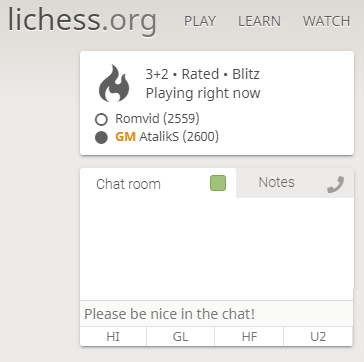
Step 7 In the Game window you can contact your opponent in the Chat room.
Type your message in the space where it says 'Please be nice in the Chat!'. Clicking one of the four buttons at the bottom will post a message
in the Chat room:
HI - Hello
GL - Good luck
HF - Have fun!
U2 - You too!
It would be good etiquette when the game window opens to send a message to your opponent to inform him/her that you are ready to play. If you have
logged in before the start time, you may agree to start the game in say five minutes. The clocks will start when White makes his/her first move.